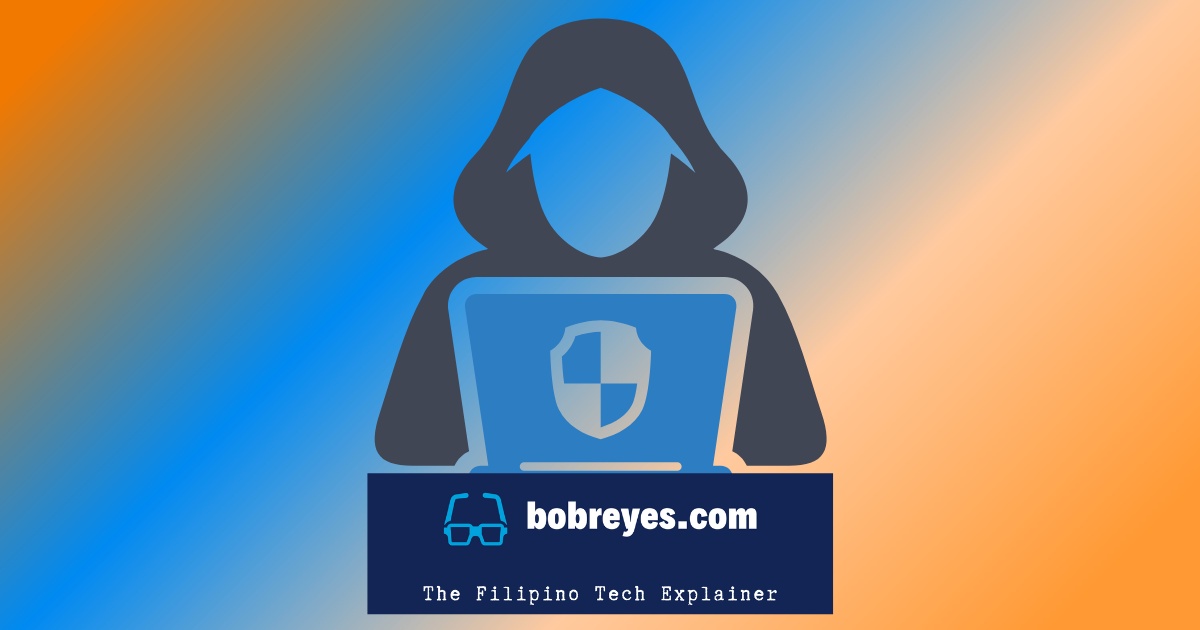Traveling soon? Hotel USB ports offer a seemingly simple solution for charging your devices without the need to haul around bulky adapters or power bricks. However, beneath this surface of convenience lies a host of potential security risks and dangers that you should be aware of before you plug in.
What Are The Dangers?
Data Theft
One of the most significant risks associated with using hotel USB ports is the potential for data theft. Malicious actors, with the intent to steal your information, can install “juice-jacking” malware on these ports. This malware can operate silently in the background, stealing your passwords, contact lists, browsing history, financial data, and other sensitive information from your device. Hackers can then use this stolen information to commit identity theft, steal your money, or even blackmail you.
Malware Infections
When you connect your device to a compromised USB port, you may inadvertently expose your device to a range of malware and viruses. This malicious software can wreak havoc on your device in a number of ways. It can steal your personal information, just like juice-jacking malware, but it can also damage your device’s files, corrupt your operating system, install additional malware, and even spy on your activity by recording your keystrokes or taking screenshots. In the worst-case scenario, malware can completely take over your device, rendering it unusable or putting it under the control of hackers.
Physical Damage
In addition to cybersecurity threats, hotel USB ports may also pose risks of physical damage to your devices. Improperly maintained or faulty ports can deliver unstable or incorrect voltage levels. This can disrupt the delicate charging circuitry within your device, leading to a number of problems. In some cases, it may cause your device to charge slowly or erratically. In more severe cases, it can damage the battery, reducing its lifespan or even causing it to overheat. Faulty ports can also damage other internal components of your device, leading to costly repairs or even permanent damage.
Unauthorized Access
Hotel USB ports may also provide an opportunity for unauthorized access to connected devices. Hackers could potentially gain control over your connected devices or exploit vulnerabilities to compromise your device’s security.
Let me share some practical tips on how to safely charge your devices when traveling:
- Use a Wall Adapter and Your Original Charging Cable:
This is the safest way to charge your devices while traveling. By using your own wall adapter and charging cable, you can minimize the risk of encountering tampered-with USB ports or malicious software. - Invest in a Portable Power Bank:
Portable power banks are a great way to keep your devices charged on the go without relying on hotel USB ports. Look for a power bank with sufficient capacity to charge your devices multiple times and consider one with additional features like multiple USB ports for charging multiple devices simultaneously or built-in surge protection for added safety. - Enable Data Transfer Restrictions on Your Device:
Many modern smartphones and devices allow you to disable data transfer when connected via USB. This feature, often called “Charging Only” mode or “Data Transfer Disabled,” prevents any data exchange between your device and the computer or USB port it’s connected to. Enabling this feature helps to safeguard your data from unauthorized access even if you do need to use a hotel USB port in a pinch. By turning off data transfer, you’re essentially telling your device to act like a simple battery charger, preventing any files or information from being transferred back and forth. This can help to mitigate the risk of malware infiltration or data theft, even if the USB port you’re using has been tampered with. - Use a USB Data Blocker:
A USB data blocker is a small device that plugs in between your device’s charging cable and the USB port. USB data blockers allow power to flow through to your device for charging while blocking any data transfer between your device and the USB port. This provides an extra layer of security, especially when using public charging stations or unfamiliar USB ports. - Stay Vigilant:
Before plugging your device into any USB port, take a moment to inspect it for any signs of tampering or physical damage. Look for loose wires, bent pins, or anything else that appears out of the ordinary. If you notice anything suspicious, avoid using that port and find another charging option. - Update Your Device Regularly:
Keeping your device’s operating system and security software up to date is essential for protecting yourself from the latest cyber threats. Updates often include patches for security vulnerabilities that hackers could exploit to gain access to your device. By keeping your software up to date, you can help to close these security holes and make it more difficult for attackers to target your device.