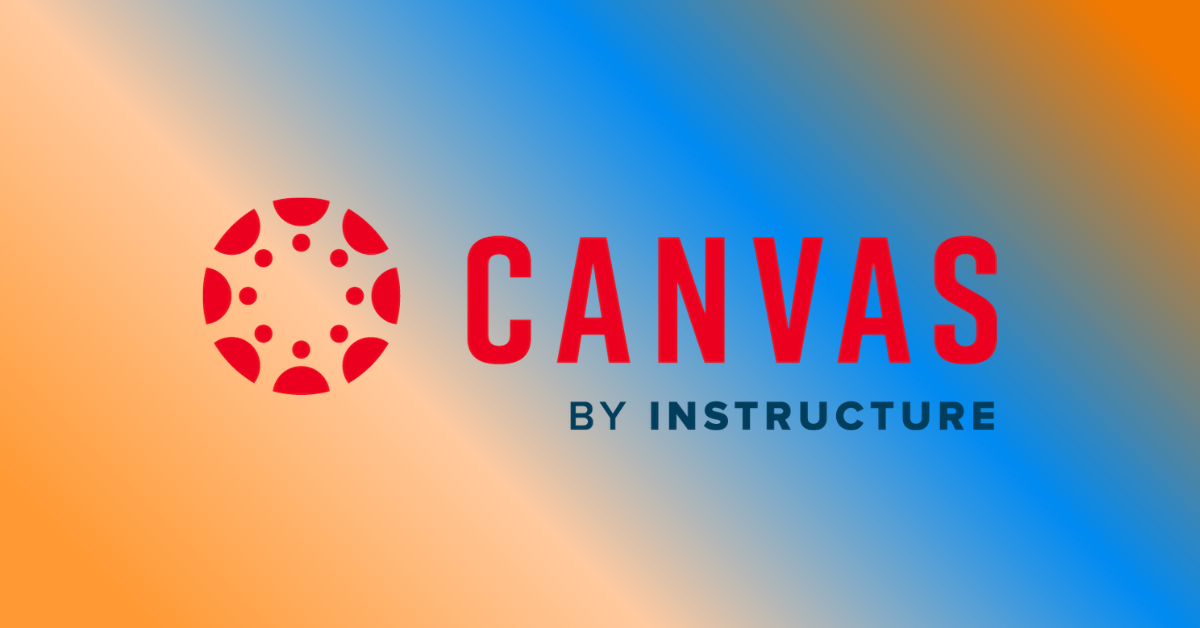Instructure Holdings, Inc., the company behind the leading learning management system Canvas, has rolled out a groundbreaking offline access feature for its Canvas Student mobile app. This innovative addition is set to revolutionize the way students engage with course content by allowing them to access pre-selected educational materials without needing an internet connection.
This offline functionality aims to bridge the digital divide, offering students the flexibility to study and review course materials regardless of their data plans or connectivity constraints. By empowering students to access vital educational content on the go, Instructure is taking significant strides toward creating a more equitable learning environment.
Expanding Access to Learning Materials
The new offline access feature in the Canvas Student mobile app is designed to support educational institutions in providing their students with greater autonomy over their learning experiences. Shiren Vijiasingam, Chief Product Officer at Instructure, emphasized the importance of this advancement, stating, “The LMS is the single most important tool a student uses outside the classroom to learn and engage with course content. Providing offline access to course content offers learners more flexibility in how and where they choose to learn, supporting Instructure’s mission to make education more accessible and equitable.”
By enabling mobile offline access, Instructure addresses the needs of students with limited access to cellular data or computer resources. This feature allows users to download essential course content directly to their devices, ensuring they can study and complete assignments anytime and anywhere, independent of their internet availability.
This new feature is not just about access; it’s about enhancing the overall user experience. Students can autonomously select specific courses and materials for offline review. Although real-time communication remains unavailable in offline mode, the app’s new automatic sync capabilities ensure that any changes made offline are captured and synchronized once an internet connection is re-established.
In addition, the app’s interactive in-app navigation provides a more engaging experience than static HTML content. This functionality is particularly beneficial for shared device scenarios, allowing multiple users to download and access educational materials on the same device.
Educational institutions have the flexibility to customize the availability of the offline feature, tailoring the experience to meet their specific needs and preferences. This customization ensures that the feature can be adapted to various educational environments, maximizing its impact on student learning outcomes.
The latest versions of the Canvas Student mobile app, available on both iOS and Android platforms, include enhanced support for course content synchronization and offline viewing. These updates are part of Instructure’s ongoing commitment to improving the accessibility and functionality of its learning management system.