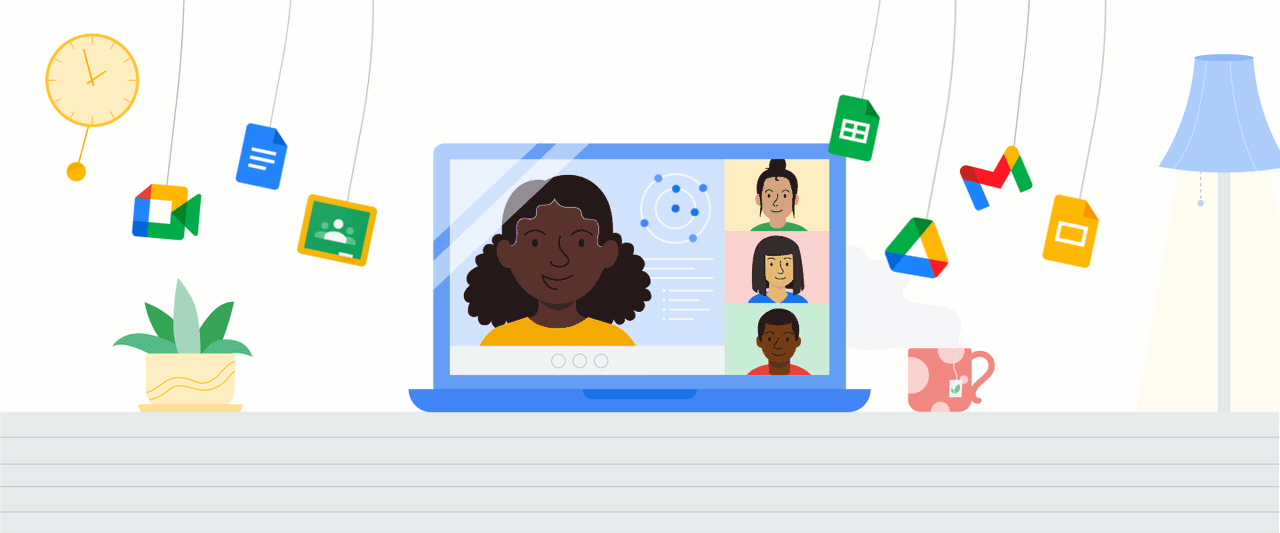During the first-ever virtual Learning with Google event, the company announced several updates to its education tools now known as Google Workspace for Education.
Formerly known as G Suite for Education, Google Workspace for Education now comes in four (04) distinct editions:
- Google Workspace for Education Fundamentals (free tier)
- Google Workspace for Education Standard
- Google Workspace for Education Teaching & Learning Upgrade
- Google Workspace for Education Plus
As the entire Philippines shift to distance learning, we are no longer talking about the availability of online education tools, but also how closely they suit the different needs of each kind of learner.
Google Workspace for Education houses Google products like Classroom, Meet, Gmail, Calendar, Drive, Docs, Sheets, Slides, Chat, and many more in one place. In this new phase, learning tools that aid in teaching, learning, connecting, and sharing will be more accessible from anywhere, using any device.
| Google Workspace for Education Fundamentals | Google Workspace for Education Standard | Teaching & Learning Upgrade | Google Workspace for Education Plus |
| Bring your school community together with a FREE suite of tools that enable better communication and collaboration. | Level up with advanced security, analytics, and controls to safeguard against evolving digital threats. | Enhance instructional impact with advanced video communication, enriched class experiences, and tools to drive academic integrity. | Transform your school with a comprehensive solution incorporating advanced security and analytics, enhanced teaching and learning tools, and more. |
Users of Google Workspace for Education Fundamentals (formerly the free edition of G Suite for Education) will soon enjoy features such as offline mode, improved mobile grading, roster sync, better pictures of homework, Classroom add-ons, and student engagement tracking in Google Classroom.
On the other hand, Google Meet will now give teachers more control during sessions with the new “end meeting for all” and “mute all” features, as well as allowing multiple moderators in calls to make it easier for teachers to partner with others in facilitating classes. There will also be a new screen recording tool to debut this March — enabling teachers and students to record lessons and reports in real-time.
The paid editions of Google Workspace for Education expand on security and learning tools. With the new Security Center in Google Workspace for Education Standard, greater visibility tools such as advanced audit logs and advanced mobile management will make online learning more secure.
The Teaching and Learning Upgrade, on the other hand, enhances instructional impact through advanced communication capabilities in Google Meet, as well as features that enrich class experiences and tools that guide critical thinking and academic integrity with originality reports.
For institutions looking for the ultimate comprehensive solution, Google Workspace for Education Plus (formerly G Suite Enterprise for Education) provides tools with advanced security, better analytics, and enhanced teaching and learning capabilities.
Existing users of Education Fundamentals and Education Plus will start to see the new edition names and the upgrades in their admin consoles automatically. The new editions of Education Standard and Teaching and Learning Upgrade will be available starting 14 April 2021.
Google Workspace for Education continually expands its offerings and product capabilities to augment online learning experiences. In the last year alone, dozens of free features such as hand-raising in Google Meet, rubrics in Classroom, and grammar suggestions in Google Docs were made available, along with new premium offerings to expand advanced security controls and enhance collaboration tools.
Local Google for Education Partner Q Software Research Corp. (QSR) may help schools adapt to the new normal with Google Workspace for Education. Get in touch with them via education@qsr.com.ph.