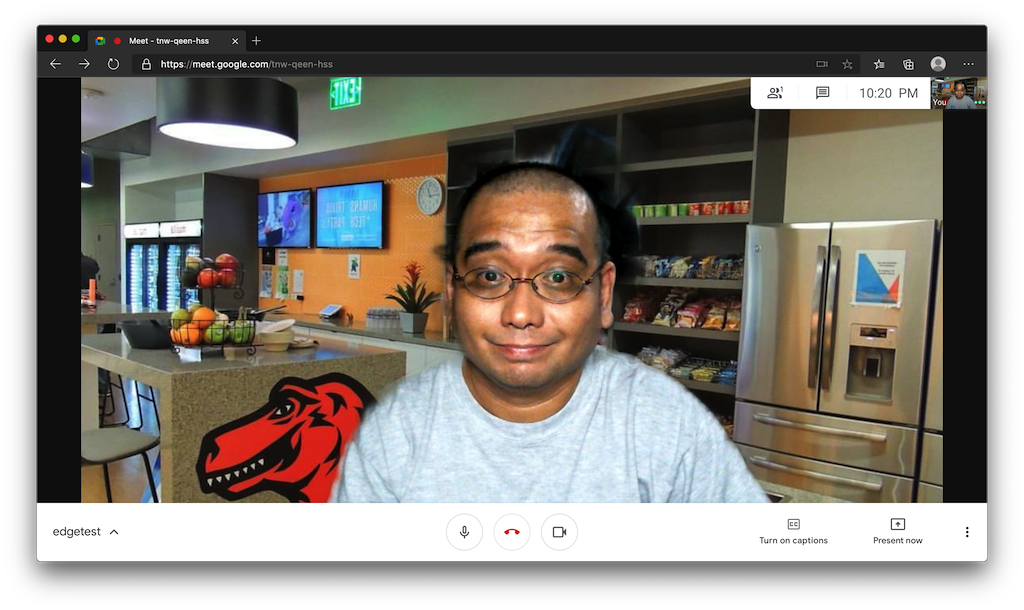One of the things, why most people prefer Zoom over Google Meet (and Microsoft Teams), is the ability to use a virtual background during video calls. (But Microsoft Teams already has virtual backgrounds, but Zoom is still simpler to use IMHO.)
Personally, I prefer Jitsi Meet (8×8) and Google Meet over Zoom for the simple fact that they consume lesser computer resources, and they are designed for use in a web browser. But when I am required to attend a “camera on” meeting, I often wish that the host will be using Zoom — so that I may hide whatever is behind me (my desk is facing a wall).
This week, Google began rolling out a feature in Meet that lets you use a virtual background for your video meetings.

This feature currently works if you are using Google Chrome or Microsoft Edge (of course, since it is now based on Chromium).

You may actually change your video background before you press on the “Join Now” button (by clicking on that circular overlay on the lower righthand side of your video preview) or if you already inside a meeting, simply go to the Meet menu and choose “Change Background,” that simple.
Google Meet has included some neat background images for you to choose from, and they also allow users to upload their own (just like what I did).
Check on Google Meet now to see if this feature has landed on your account already. This particular feature is not yet available for Google Meet mobile.
You’re welcome.